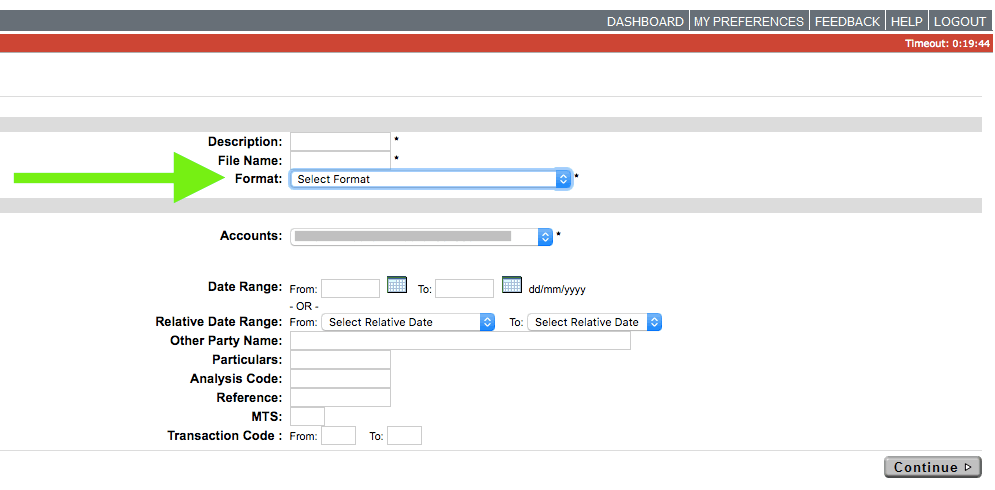How to
Download a CSV from Westpac Business
Follow our instructions below:
Under ‘Balances and Reporting’ select 'Export'
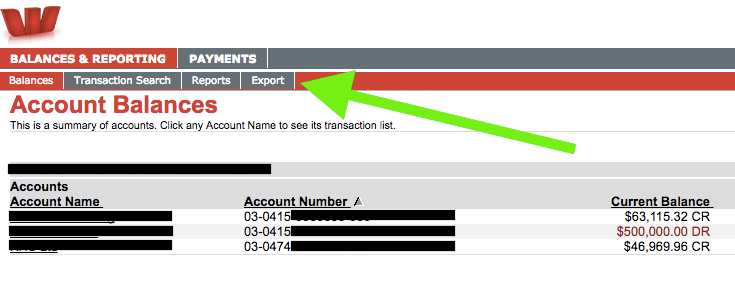
Create a 'New Export Profile'
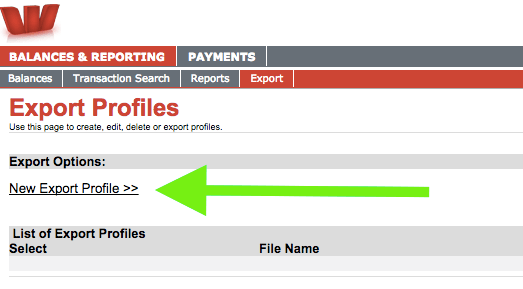
Name the profile, the file to be generated (unimportant really), and select the format ‘CSV dd/mm/yyyy’.
Select the relevant account and date range.
Click 'Continue' and 'Confirm' on the next page.